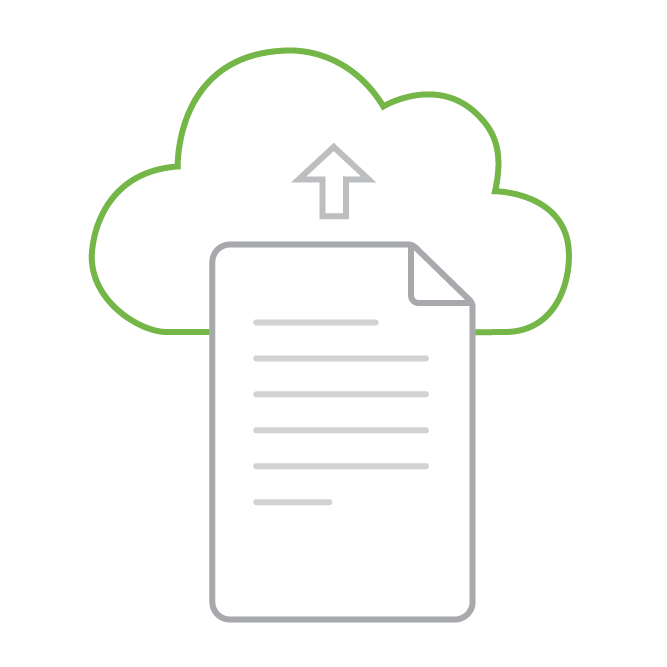Supported Integrations
EzeScan provides capture solutions for the following third party products and transfer methods.
- Box
- Blackbaud The Financial Edge
- Blackbaud The Raiser's Edge
- Civica Authority 7
- Civica Authority 7 Financials
- Civica Authority 7 Financials Module (NAR, Property, etc) data linking (for Content Manager Integration)
- DocuWare 6.X / 5.X
- Dropbox
- FTP, FTPS (FTP with SSL/TLS protocols), SFTP (FTP over SSH)
- Google Drive
- HP TRIM Context 7.X / 6.2R2 and above
- HPE CM 9.X / 8.X
- iManage Work
- Infor Pathways 3.10 / 3.09 / 3.08
- InfoRouter 8.X
- Laserfiche 10.X / 9.X / 8.X
- M-Files 2015.3 and above
- Magiq Documents (formally InfoXpert eDRMS)
- Micro Focus Content Manager 9.X
- Microsoft OneDrive
- Microsoft SharePoint 365 / 2016 / 2013
- MYOB AccountRight Live 2013.5 and above
- MYOB AccountRight Classic V19 (Requires MYOB ODBC driver)
- Objective 10.X / 8.X / 7.X
- ODBC compliant databases (e.g. Oracle and SQL Server)
- OpenText Content Suite 16.X / 10.X / 9.7.X
- OpenText eDOCS DM 10.X / 6.X / 5.X
- POP3 / SMTP / IMAP
- Redbrick PM
- Sage 200 2015
- Sage 300 2014
- Shexie Medical System 6.1 and above
- TechnologyOne ECM Ci Anywhere 2019A / 2018B
- TechnologyOne ECM 4.03
- TechnologyOne Financials Ci Anywhere 2019A
- TechnologyOne FinancialsCi 11.08 and above
- Therefore
- Xero
- Xerox DocuShare 7.X / 6.X / 5.X
- Xerox DocuShare Flex 7.X / 6.X / 5.X
Please Note:
- Levels of integration and functionality may vary dependent on third party system capabilities.
- Some supported systems may require an API toolkit licence, licensed separately from the system vendor.
- EzeScan resellers are not automatically authorised to resell all the listed supported integrations.
- Ensure your selected EzeScan reseller is qualified to deliver your capture solution for your third party system.
- Please call to confirm.